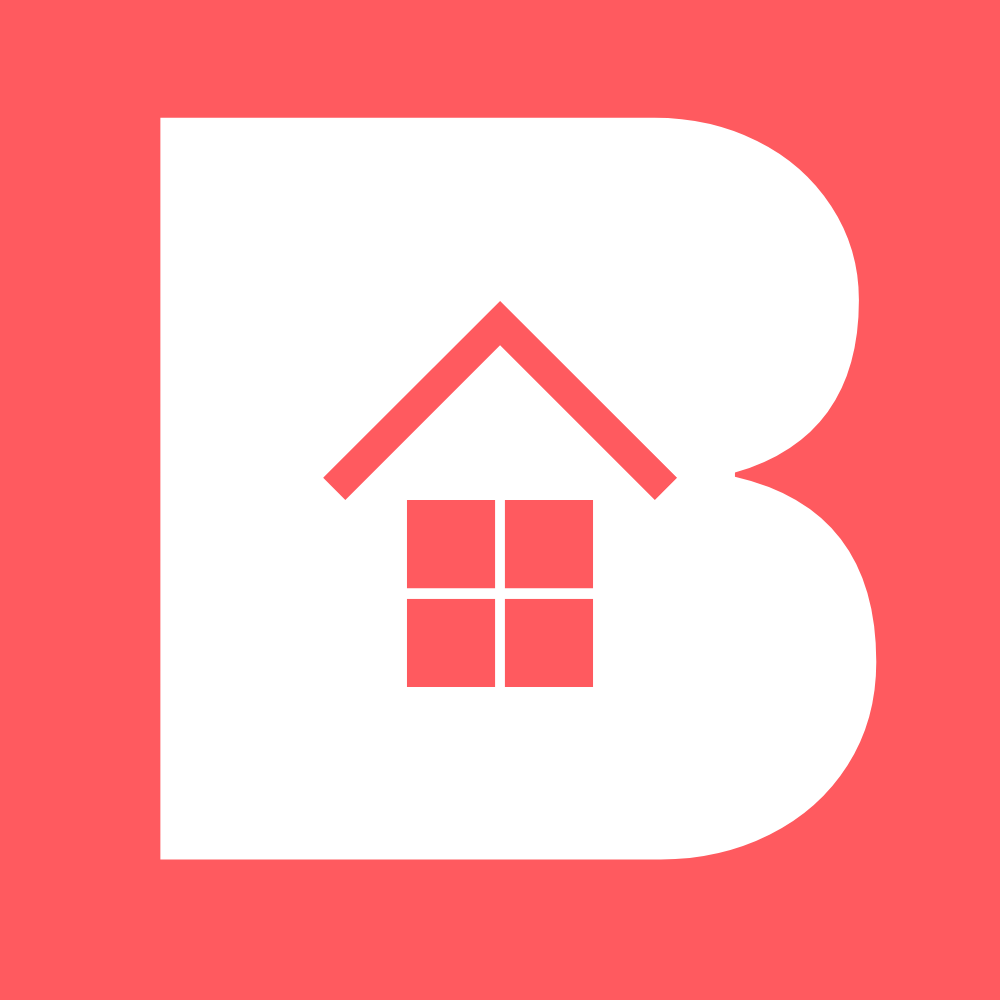How to Download or Purchase AirBnB Template?
Shopping on bnbtemplates.com is simple and quick! Here’s a step-by-step guide to help you purchase your templates and instantly access the download links. After that, you can customize that Canva template.
How to Purchase a Template?
1. Browse the Shop
Visit bnbtemplates.com and explore the templates available.
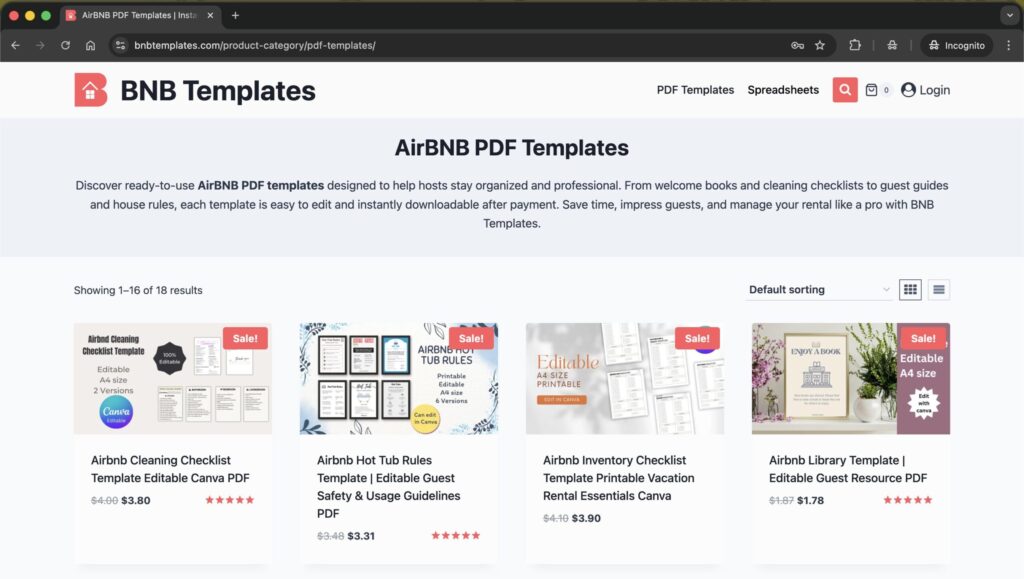
Click on any product to view more details, preview images, and what’s included.
2. Add to Cart
When you’ve found the template you want:
- Click Add to Cart
- Once added, you’ll see a notice with a link to View Cart
3. Review Your Cart
Go to your Cart page:
- Review the items you’re purchasing
- Apply any coupon code (if you have one)
- Click Proceed to Checkout
4. Fill in Your Checkout Details
On the Checkout page:
- Enter your name and email address (important for receiving your download links)
- Add payment details (credit card, PayPal, etc.)
- Review your order one last time
5. Place Your Order
Click Place Order
After payment is processed, WooCommerce automatically generates your digital downloads.
How to Access Your Download Links?
There are three ways to get your template links after purchase:
1. Download Links on the Order Confirmation Page
Right after placing your order, WooCommerce shows an order summary.
Here, you’ll see Download Buttons for each file included.
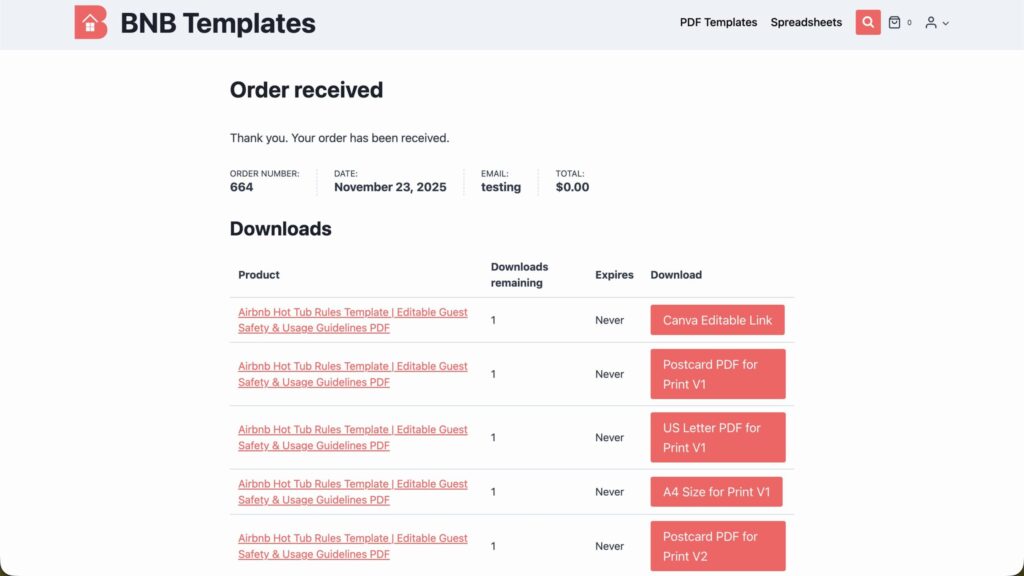
Just click the button(s) to download right away.
2. Email Confirmation With Download Links
WooCommerce also sends an email titled “Your Order is Complete” (or similar).
Inside the email:
- You’ll see a list of downloadable files
- Each file includes a clickable Download button/link
Be sure to check:
- Inbox
- Spam/Junk
- Promotions (Gmail)
If you entered the wrong email or didn’t receive it, you can reach out for support.
3. Your Account Page (if you created an account)
If you created an account during checkout:
- Go to bnbtemplates.com
- Click My Account
- Log in
- Select Downloads
You’ll see every digital product you’ve purchased with active download links.
Important Notes
- Download links are available instantly after purchase confirmation.
- Your email must be entered correctly to receive the files.
- Most products include a PDF with a Canva Template Link inside — open that PDF and click the link to access your editable design.